
教程介绍:
这是一个史诗光泽徽标logo动画演绎教程,使用After Effects中的Element 3D插件制作,对于外部Hud线,您可以使用 fractal noise分形噪波创建具有seprate纹理并使用find edages查找边缘效果,然后就将该纹理放在一个大的挤压过得徽标上,使它们透明即可。
AE使用E3D插件制作漂亮发光文字教程 Element 3D Glossy text Reveal Tutorial
使用软件:After Effects,Element 3D
教程时长:37分钟
教程大小:81MB
教程尺寸:1280*720
教程格式:mp4
教程语言:包含中 (机器翻译) 英文双语字幕
项目文件:不包含项目文件
This is an Epic Glossy Logo intro which is made inside After effects with Element 3D
Tutorial Availabe Now
For outer Hud lines You can create a seprate texture with fractal noise and find edages effects
and put that texture on a big extruded logo and make them transparent .
相关下载:
https://pan.baidu.com/s/18xgDeuJY6_iCzF7hxy9jaw 提取码:7jcu
原文链接:https://www.veryms.com/24372.html,转载请注明出处。


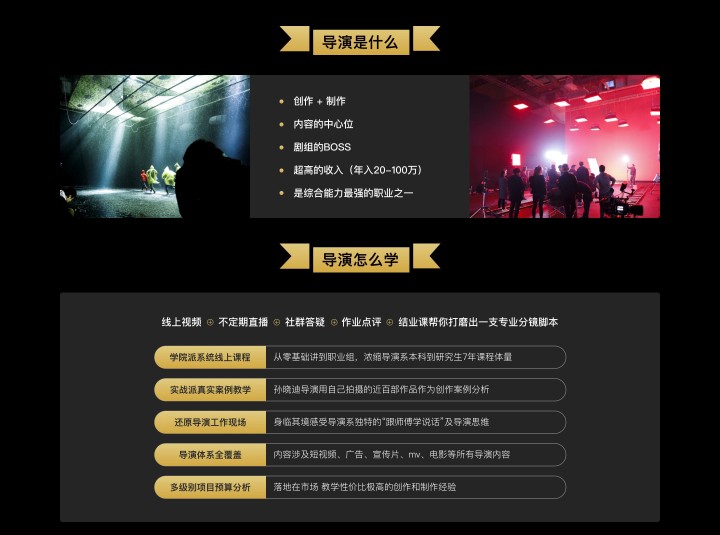




请先 !